If you are using the mail import feature of Wunderlist, you can speed up the tasks with Note To Self Mail. The app creates tasks in Wunderlist in seconds.
Note: as Wunderlist was acquired by Microsoft and is therefore not available after 6th of May 2020, feel free to check out an alternative task manager like Trello, Evernote, Omnifocus, Asana or any other.
Thank you 6 Wunderkinder for this great app!
Note: Superlist is the perfect alternative!
Setup Note To Self Mail for Wunderlist
1. Add the Wunderlist email address to Note To Self Mail
Add the email address me@wunderlist.com to Note To Self Mail. You can also set the label to “Wunderlist” or any other descriptive name.
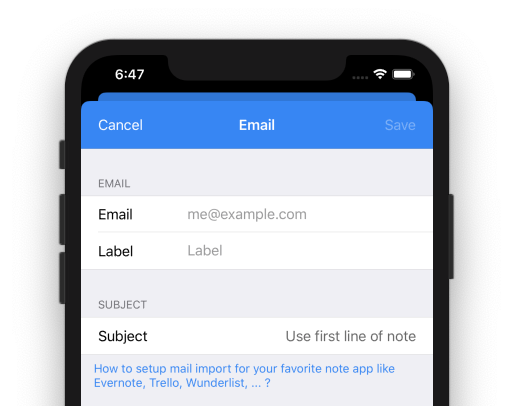
2. Adjust the subject
Wunderlist uses the subject as name of a new task. Set the subject to “Use first line of note”. This ensures, that the first line is used as name and all the other text lines are moved to the description of the task.
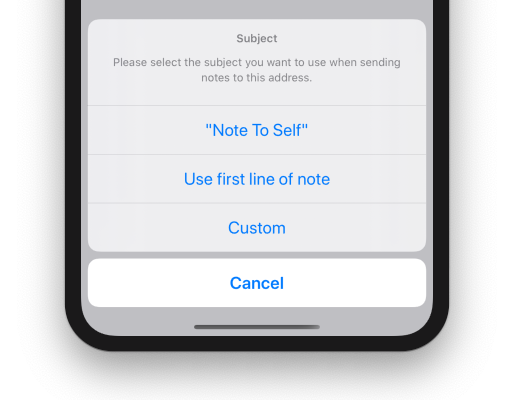
Usage
Now, you can send any task to Wunderlist. With the following text …
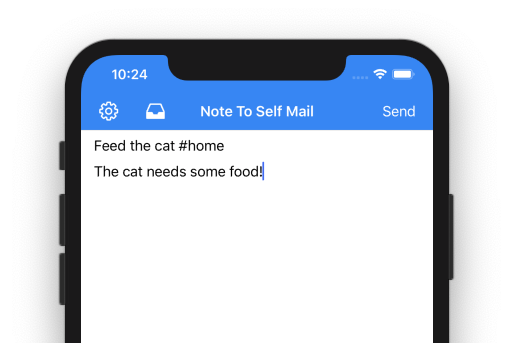
… a new task will be created in Wunderlist …
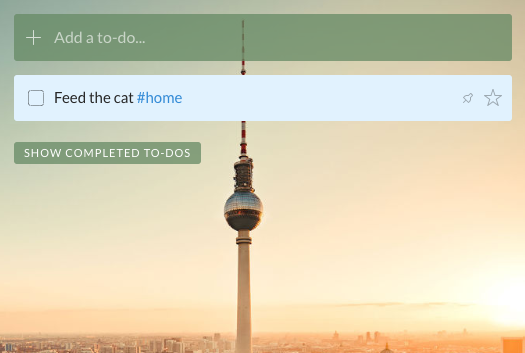
The task was placed in the inbox list and was tagged with “home”. All the other contents of the input (line 2 up to the end) are moved to the notes of the task. That’s it!
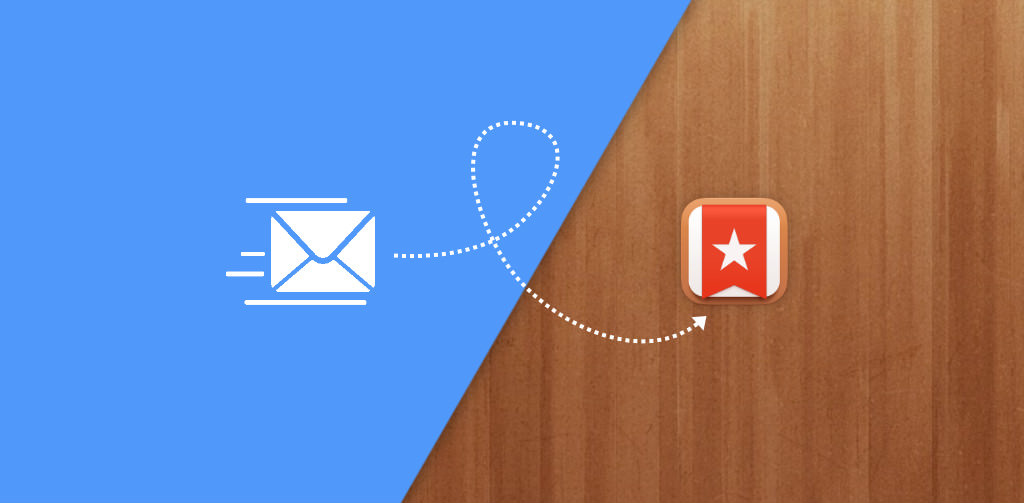
Leave a Reply