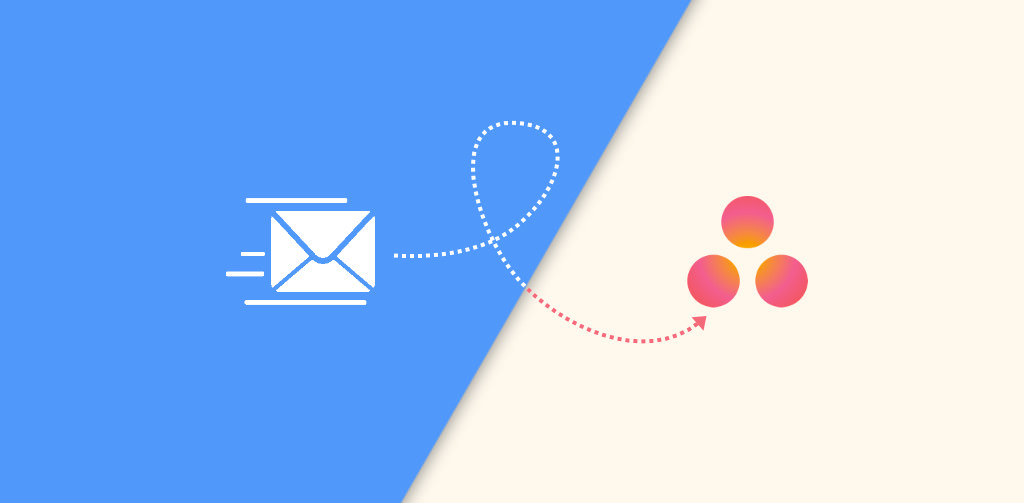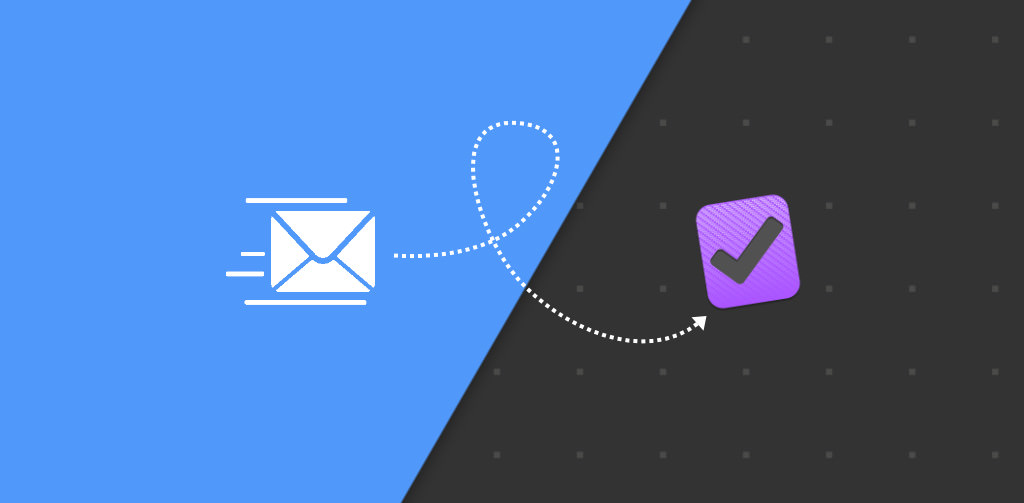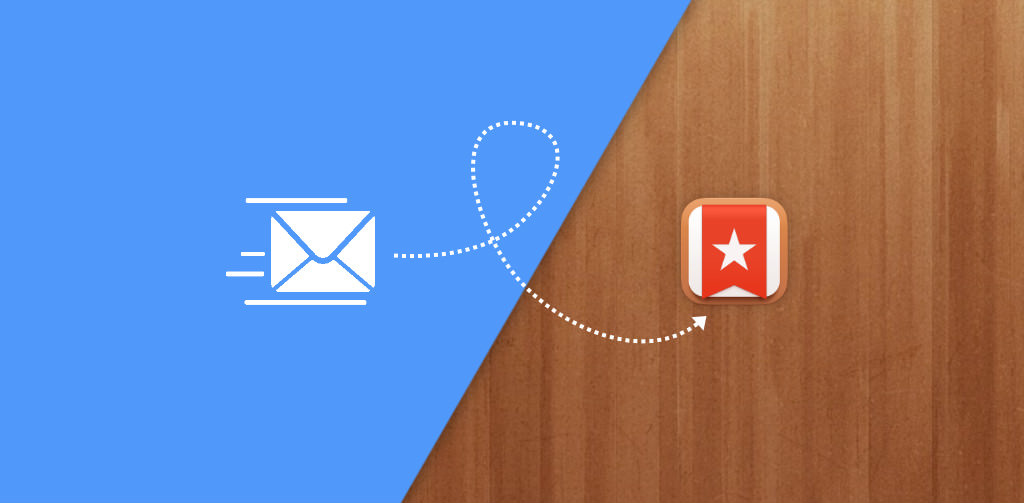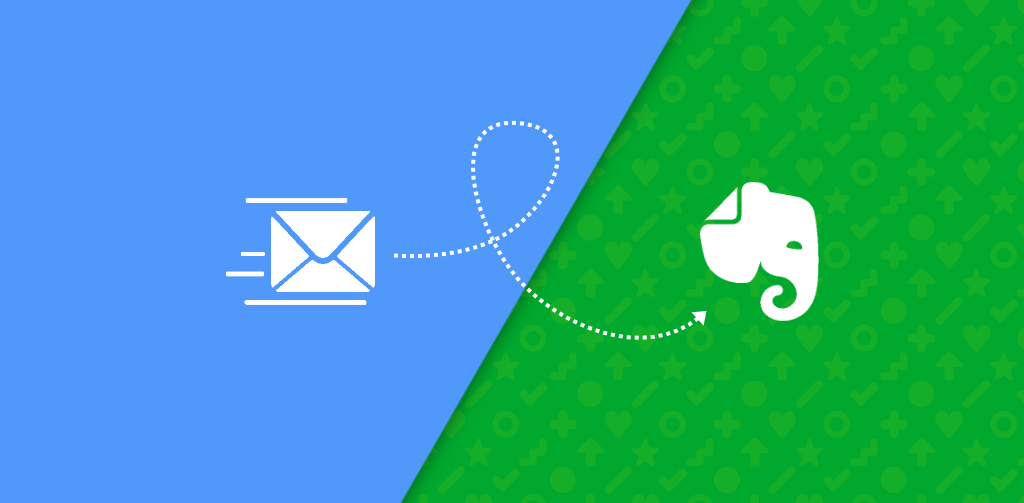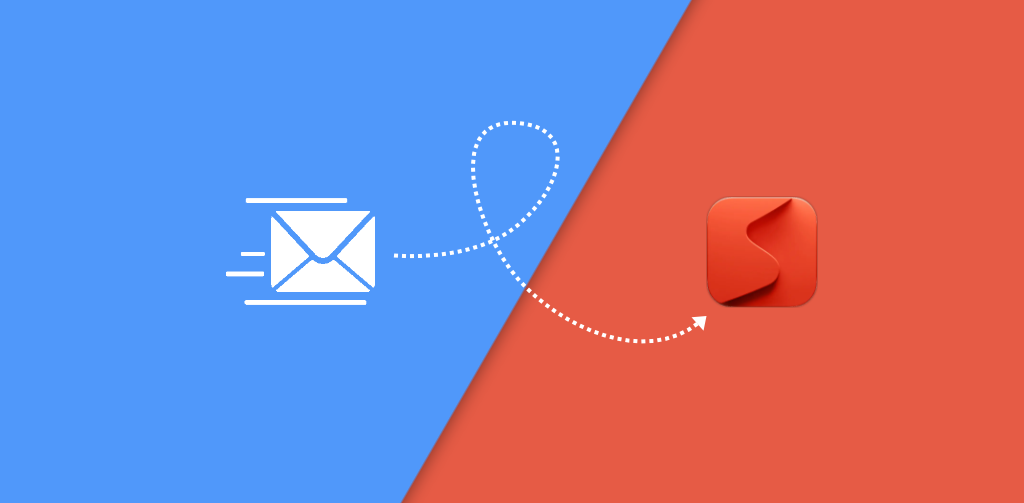Category: How-to
-
How to create tasks in Asana – the fast way
If you are using the mail import feature of Asana, you can speed up the notes with Note To Self Mail. The app creates notes in Asana in seconds. Setup Note To Self Mail for Asana You can create tasks and conversations from email addresses associated with Asana. Check which email address is associated by…
-
How to quickly create tasks in OmniFocus
If you are using the email capture / mail drop feature of OmniFocus, you can speed up the notes with Note To Self Mail. The app creates notes in OmniFocus in seconds. Setup Note To Self Mail for OmniFocus 1. Create your OmniFocus email address If you’re already using the Omni Sync Server to sync…
-
How to instantly create tasks in Trello
If you are using the mail import feature of Trello, you can speed up the notes with Note To Self Mail. The app creates notes in Trello in seconds. Setup Note To Self Mail for Trello 1. Get your Trello email address Get your Trello email address by open up one of your boards in…
-
How to create notes in Wunderlist
If you are using the mail import feature of Wunderlist, you can speed up the tasks with Note To Self Mail. The app creates tasks in Wunderlist in seconds. Note: as Wunderlist was acquired by Microsoft and is therefore not available after 6th of May 2020, feel free to check out an alternative task manager…
-
How to quickly create notes in Evernote
If you are using the mail import feature of Evernote, you can improve this behaviour with Note To Self Mail. The app creates notes in Evernote in seconds. Setup Note To Self Mail for Evernote 1. Get your Evernote email address […] Your Evernote email address is a unique address you can use to save…
-
How to quickly create tasks in Superlist
Note To Self Mail can already be used for different note apps to create fast notes. This is also possible with the Superlist app. What is Superlist? Superlist is the home for all your lists. From team projects to grocery runs, get it all done in one place. Intuitive, private by default, and integrated with everything…